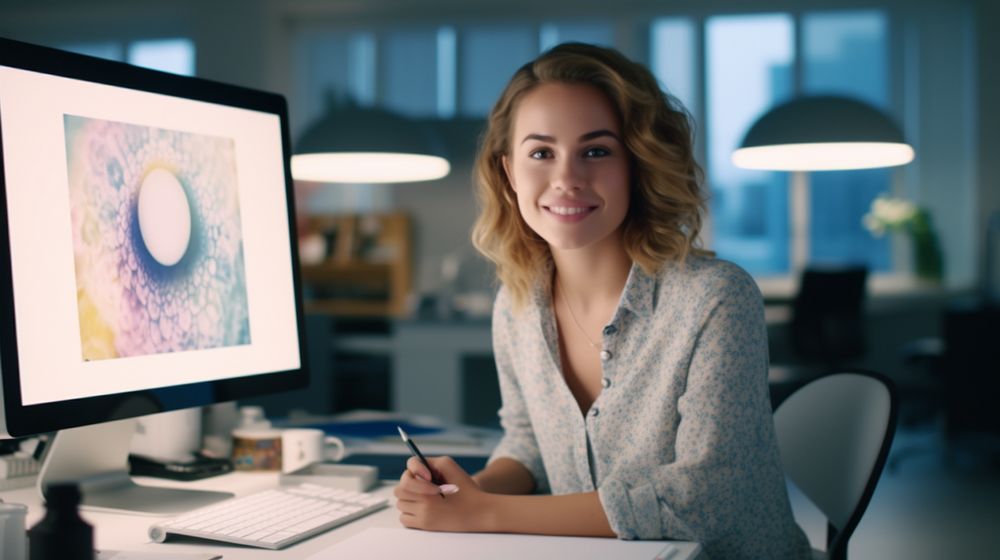
Designing visually appealing graphics is a vital part of any business or personal branding in today’s digital era. We have a wealth of tools at our disposal, and two of the most notable contenders are Vistacreate and Canva. This comprehensive comparison between Vistacreate and Canva will help you make an informed choice about which platform is right for you.

Let’s start by introducing the two giants: Vistacreate and Canva. Both platforms offer a diverse range of tools and templates to create unique, professional designs for various needs. They’re aimed at helping those with limited design experience produce high-quality content.
Vistacreate is a user-friendly design tool packed with unique features that set it apart from many other online design software. It offers customizable templates, brand management, and social media graphics tools, amongst others.
Canva is a popular online design tool, recognized for its wide variety of templates and intuitive design interface. With a focus on user-friendliness, Canva empowers anyone to become a designer.
While both tools offer similar functionalities, there are distinct differences that may sway your decision.
Canva excels in the volume of templates it provides. It hosts a vast library of over 8000 free templates. Vistacreate, while offering fewer templates, provides unique and innovative designs that can give your graphics a fresh look.
Vistacreate shines in terms of customization. It offers users the ability to customize every element of their design, ensuring a unique end-product. Canva also offers decent customization but may be somewhat limiting for those who want complete control over their design.
Pricing is a crucial aspect when choosing a design platform. Both Vistacreate and Canva offer free versions with access to basic features, but to unlock advanced tools and resources, you may want to consider their premium versions.
The choice between Vistacreate and Canva boils down to your specific needs and preferences. If you prioritize an extensive library of templates, Canva might be your best bet. However, if customization is your top priority, Vistacreate could be a better fit.
Yes, both platforms offer free versions with access to basic features.
Canva offers more templates compared to Vistacreate.
Vistacreate provides more flexibility for customization than Canva.
Yes, both platforms offer tutorials and resources to help users understand the tools and features.
Yes, both Vistacreate and Canva allow commercial use of their designs.
Both platforms offer robust team collaboration features. It primarily depends on your team’s specific needs and preferences.
Yes, both Vistacreate and Canva offer mobile applications for on-the-go design.
Yes, both platforms allow the import of personal images and fonts into the design workspace.
We hope this in-depth analysis of Vistacreate vs Canva has been helpful. Your choice ultimately depends on your specific needs and preferences. Both platforms are robust and versatile, offering a range of features to suit various design needs. Happy designing!
