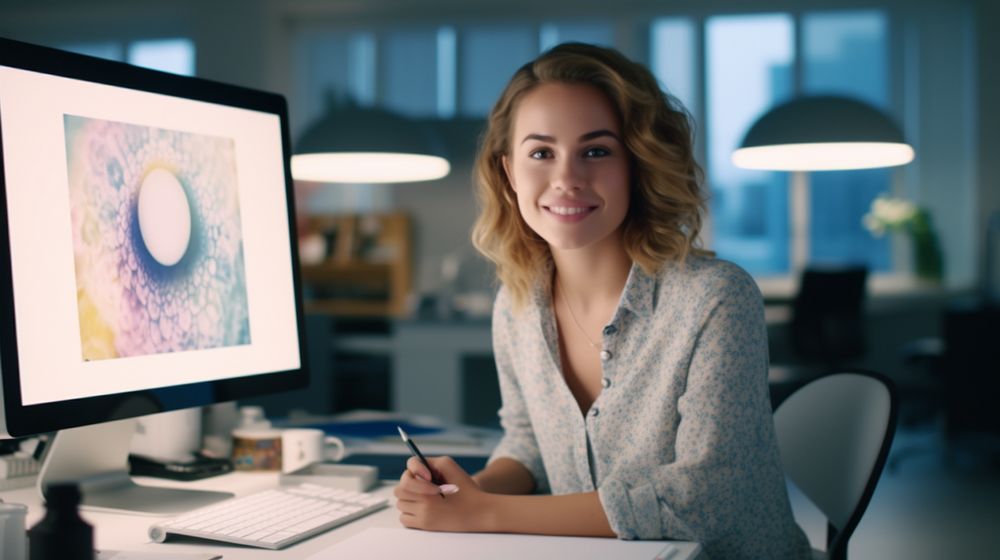
As the world of digital design continues to evolve, the question remains: Canva, Photoshop, or Illustrator – which one reigns supreme? This comprehensive guide will delve into an in-depth analysis of these three design platforms, highlighting their strengths and limitations, to help you make an informed decision.

Before diving into the specificities of Canva, Photoshop, and Illustrator, it’s essential to understand their fundamental differences. Photoshop specializes in raster graphics, making it ideal for photo manipulation. Illustrator, on the other hand, excels at creating vector graphics, perfect for logos and typography. Canva, with its intuitive interface and vast template library, offers a user-friendly platform for creating quick, beautiful designs.
Canva has skyrocketed in popularity due to its ease of use and versatility. This platform allows users to create a wide range of designs from social media posts to presentations, all within a web browser. With its vast library of templates, even beginners can produce professional-looking designs. However, Canva may lack the depth and complexity required for advanced design tasks.
Adobe Photoshop is a beast in the realm of photo editing and manipulation. Its complex toolset provides unmatched precision, enabling designers to perform detailed edits. It also supports 3D designs and video editing. Despite these strengths, Photoshop comes with a steep learning curve and may not be necessary for straightforward design tasks.
Adobe Illustrator is revered for creating scalable vector graphics. This makes it the go-to for designing logos, typography, and icons that need to maintain quality at any size. Illustrator also offers a wealth of tools for detailed illustrations. The trade-off, similar to Photoshop, is its learning curve and the fact that it may be overkill for simple design tasks.
When comparing Canva vs Photoshop vs Illustrator, consider your design needs, budget, and skill level. For instance, Canva’s free tier may be more appealing to beginners or those on a tight budget, while the comprehensive toolsets of Photoshop and Illustrator cater to professionals seeking advanced functionality.
Canva’s user-friendly interface makes it a great choice for beginners. It offers many templates and tutorials to help users get started. Photoshop and Illustrator, while powerful, require more learning and practice.
This depends on your needs. Canva’s free version offers plenty of features for basic designs. For advanced capabilities, Photoshop and Illustrator are part of Adobe’s subscription plan, which also includes other creative tools.
While Photoshop primarily handles raster graphics, it does have limited vector capabilities. Illustrator, conversely, is designed for vector graphics but also has some raster capabilities.
Canva is primarily web-based, so internet access is generally needed. However, Canva offers an app that allows users to work on their designs offline.
Yes, Adobe offers Photoshop and Illustrator versions for iPad, allowing users to work on their designs on-the-go.
Yes, there are free alternatives such as GIMP (for Photoshop) and Inkscape (for Illustrator).
Transferring designs between these platforms can be tricky due to their different file formats. It’s often best to stick with one platform for a single project.
If you’re a professional graphic designer, the advanced capabilities of Photoshop and Illustrator are likely more suitable. Canva, however, is excellent for quick designs or as a supplementary tool.
Ultimately, the choice between Canva, Photoshop, and Illustrator depends on your specific needs, skill level, and budget. All three offer unique capabilities that cater to different design tasks. Evaluate these factors carefully before making your decision, and remember, a proficient designer can create stunning work on any platform.
