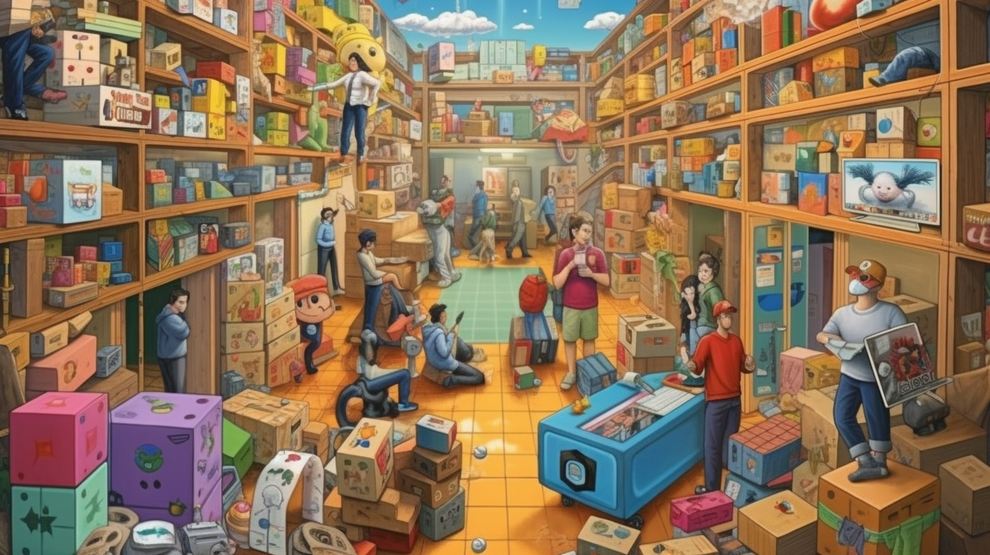
In today’s digital age, selling ebooks has become a popular way for authors and entrepreneurs to reach a global audience and earn a steady income. One platform that has emerged as a game-changer in this space is Shopify. In this article, we will guide you through the process of selling ebooks on Shopify and share tips on how to optimize your store for success.
Shopify is a leading e-commerce platform that allows you to create and customize your online store. It offers numerous features and benefits that make it an ideal choice for selling ebooks:
To begin, sign up for a Shopify account and choose a store name. Once your account is set up, you can select a theme for your store and customize it to match your brand’s style. You can also add your logo, update the colors, and choose fonts to create a unique shopping experience for your customers.
After customizing your store, it’s time to add your ebooks. To do this, create a new product and upload a cover image, write a captivating description, and set the price. Be sure to include relevant keywords in your product titles and descriptions to improve your store’s search engine ranking.
Since you’re selling digital products, you’ll need to enable the Digital Downloads app in Shopify. This app allows you to upload your ebook files, manage your digital inventory, and automatically deliver ebooks to your customers upon purchase.
Offering your ebooks in multiple formats (e.g., PDF, EPUB, and MOBI) can help increase your sales, as customers can choose the format that works best for their devices. You can use online tools like Calibre to convert your ebooks into different formats.
With your ebooks added and your store set up, it’s time to focus on marketing. Here are some strategies to help you drive traffic to your store and boost sales:
Shopify offers several pricing plans, starting at $29 per month for the basic plan. You’ll also pay a transaction fee for each sale, ranging from 2.4% to 2.9% + 30 cents depending on your plan.
No, you don’t need to have a website to sell ebooks on Shopify. Shopify allows you to create a standalone online store where you can sell your ebooks.
Yes, you can sell both physical and digital products on Shopify. The platform offers a range of features to help you manage your inventory and shipping, making it easy to sell both types of products.
Shopify supports numerous payment gateways, including PayPal, Stripe, and Apple Pay. When a customer makes a purchase, the payment will be deposited directly into your bank account.
There are several strategies you can use to improve your sales on Shopify. These include optimizing your product titles and descriptions for search engines, offering multiple payment options, providing exceptional customer service, and marketing your ebooks through email, social media, and other channels.
Selling ebooks on Shopify is an excellent way to reach a global audience and earn a steady income. By following the steps outlined in this article, you can create a compelling online store, add your ebooks, and optimize your marketing strategy to drive traffic and boost sales. With a little effort and persistence, you can turn your passion for writing into a profitable online business.
